When it comes to event registration, designing an effective form requires careful consideration of the data collection formats employed. Each format has advantages and disadvantages, influencing user experience and data quality. Choosing the wrong data field may cause you an extra job to refine the data you got, which can take more than an hour, a day, or a week. And that’s not good for any people involved in the project.
This article will explore the pros and cons of various data collection formats commonly used in online event registration forms. You can make informed decisions when optimizing your registration platform by understanding these nuances.
Short Blank Space
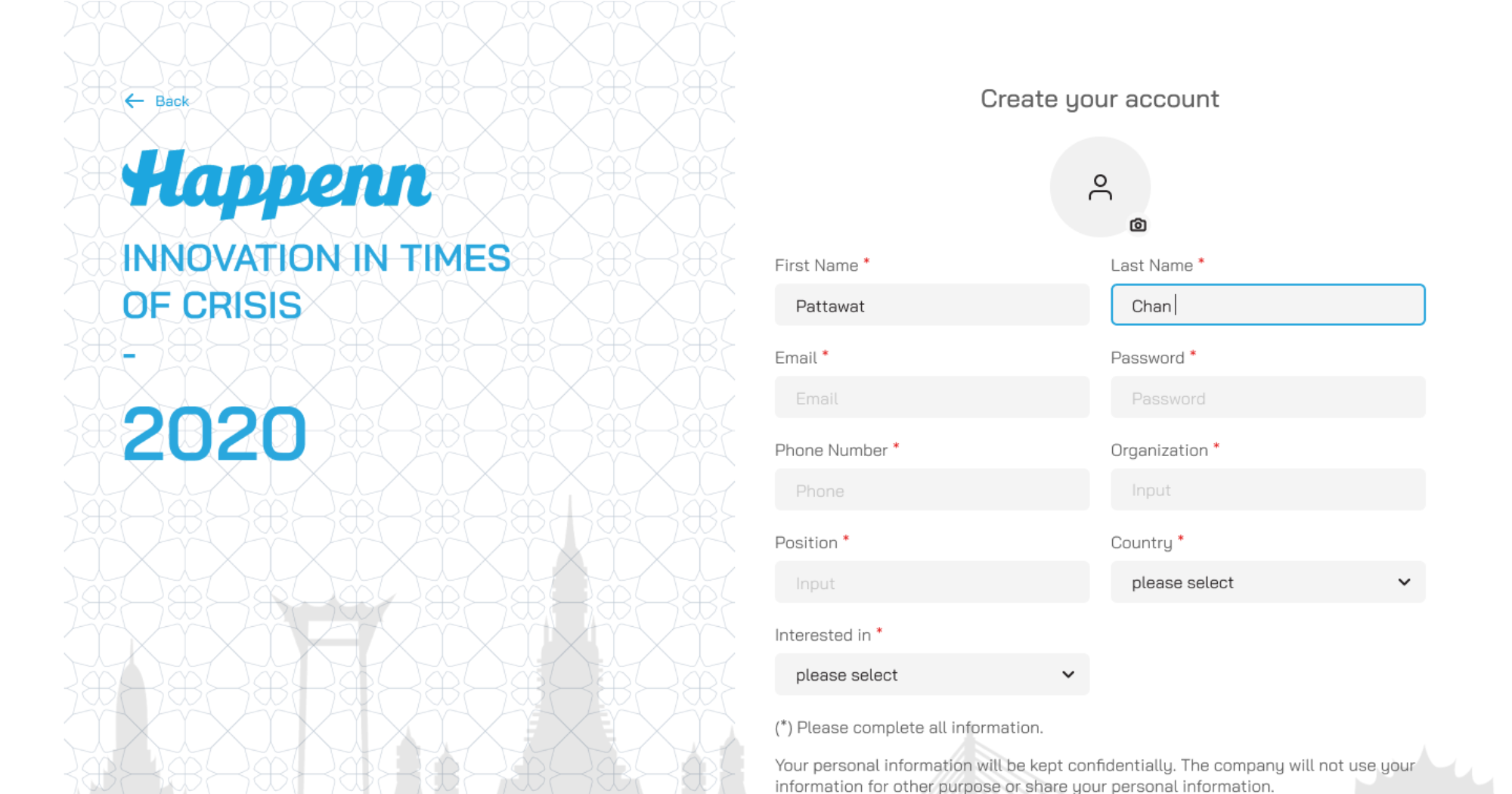
Short blank spaces provide a versatile format for users to enter brief responses or information. It works well with things only the form-filler can give you, such as their first or last names.
Pros:
• Allows users to provide quick and concise answers.
• Versatile and can accommodate various types of information.
• It provides flexibility and encourages user engagement.
Cons:
• This may limit the depth of responses, hindering detailed information gathering.
• It relies on users to accurately and concisely convey their thoughts.
• Requires additional validation to ensure correct formatting, especially for email addresses or phone numbers.
Long Blank Space
Long blank spaces offer a larger text box for users to provide detailed and comprehensive responses. It’s suitable for information like user feedback, opinion, or suggestion. But because of its length, it can overwhelm you to get through all the information if your event attendees are over hundreds or thousands.
Pros:
• Enables users to provide detailed and comprehensive responses.
• Ideal for gathering feedback, comments, or explanations.
Cons:
• Users might feel overwhelmed with a large empty space.
• This may deter users from providing lengthy answers, impacting completion rates.
• Requires effective moderation to filter out irrelevant or inappropriate content.
Email or Phone Number Field
An email or phone number field provides a structured format for capturing contact information. This looks similar to the short blank space but with specific coding to check whether the information is an email or a phone number. It can help you prevent errors when contacting the attendees or sending them essential information before or after the event.
Pros:
• Provides a structured format for capturing contact information.
• Allows for accessible communication and follow-up with registrants.
• Enables validation to ensure accurate data entry.
Cons:
• May limit international or alternative phone number formats.
• Requires additional precautions to protect sensitive data from misuse or hacking.
Radio Button
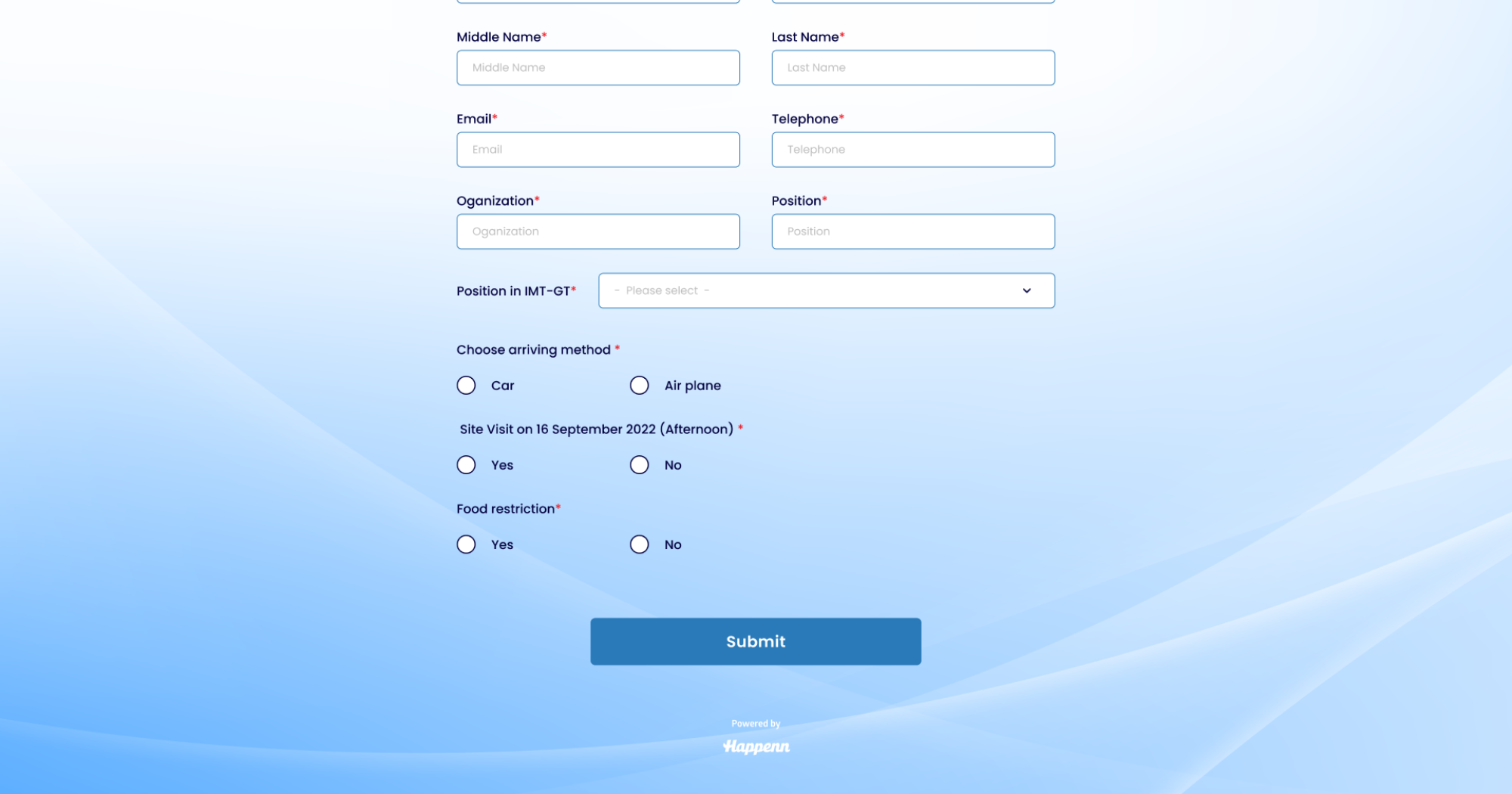
Radio buttons offer a straightforward selection of single-choice questions. It’s a perfect choice when each attendee can only select one option, such as the type of ticket they want to get or choosing their preferred food & beverage for the event date, to name a few.
Pros:
• Offers a straightforward selection of single-choice questions.
• Provides clarity and simplicity in options.
• Easy to analyze and interpret the collected data.
Cons:
• Not suitable for questions with multiple possible answers.
• It can be visually overwhelming with an extensive list of options.
• Requires careful design to avoid bias or leading the respondents.
Checkbox (for Multiple Choices)
Checkboxes allow users to select multiple options from a list. This allows the user to choose their preferred choices more than one. So you can learn more about them in detail. For example, use it to ask your attendees about sessions or speakers they’re interested in the most.
Pros:
• Allows users to select multiple options from a list.
• Well-suited for questions with multiple valid answers.
• Provides flexibility and inclusivity for diverse preferences.
Cons:
• This may result in decision fatigue with an extensive list of choices.
• Requires careful layout to avoid confusion or overlooking options.
• It needs additional analysis to interpret and consolidate responses.
Drop-down Menu
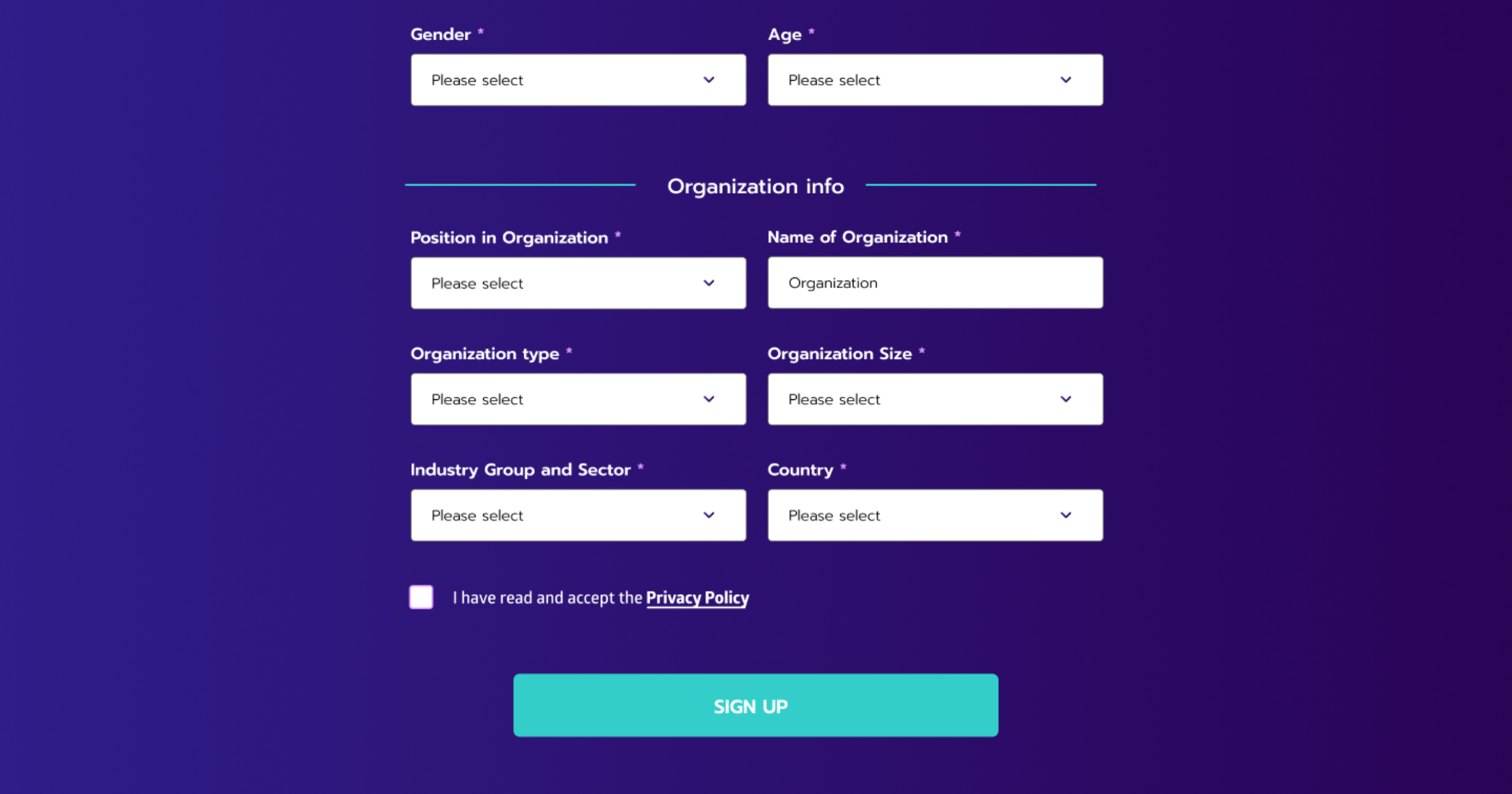
A drop-down menu provides a compact and organized format for selecting from a list of options. This option works like a radio button in a different design.
Pros:
• It provides a compact and organized format for selecting from a list of options.
• Saves space on the form compared to radio buttons or checkboxes.
• Enables users to navigate and choose from a predefined set of choices easily.
Cons:
• Limited visibility of options, potentially leading to overlooking choices.
• Requires scrolling if the list is extensive, causing inconvenience for users.
• It may not be ideal for long lists or options that need additional information.
Numeric Input
Numeric input allows users to enter numerical data precisely and accurately. This kind of field may look like a short blank space, but explicitly coding to ensure that the user will only put the correct type of information, in this case, the number, so that you can process the data more effortlessly in your further steps after the registration.
Pros:
• Ideal for collecting quantitative information such as age, quantity, or budget.
• Enables validation to ensure data is within the desired range or format.
Cons:
• Users may need to correct their inputting numbers, leading to inaccurate data.
• Requires additional validation to prevent non-numeric characters from being entered.
Date/Time Selection
Date/time selection provides a user-friendly interface for selecting dates and times. This will help you work with the information more precisely because it can prevent the attendees from giving you any unrelated information. It can be presented in the calendar widget design or a compact drop-down menu, depending on how you want your event registration to look, between the easier and compact ones.
Pros:
• It provides a user-friendly interface for selecting dates and times.
• Ensures standardized formatting and reduces errors in data entry.
Cons:
• This may present challenges for international audiences due to different date/time formats.
• Requires careful consideration of time zones and potential confusion for global events.
Likert Scale/Slider/Ranking
A Likert scale, slider, or ranking offers a structured format for collecting opinions, preferences, or ratings. It works like the radio button, shaping the user’s direction to choose only one answer, but comes with a different UI as a rank bar to scroll from the scale of one to ten, or sometimes from unsatisfied to most satisfied.
Pros:
• Offers a structured format for collecting opinions, preferences, or ratings.
• Enables quantitative analysis by assigning numerical values to responses.
Cons:
• Limited options may not capture the full range of user sentiments.
• Users may need help deciding between adjacent options on the scale.
• Requires careful wording and design to ensure clarity and consistency.
File Upload
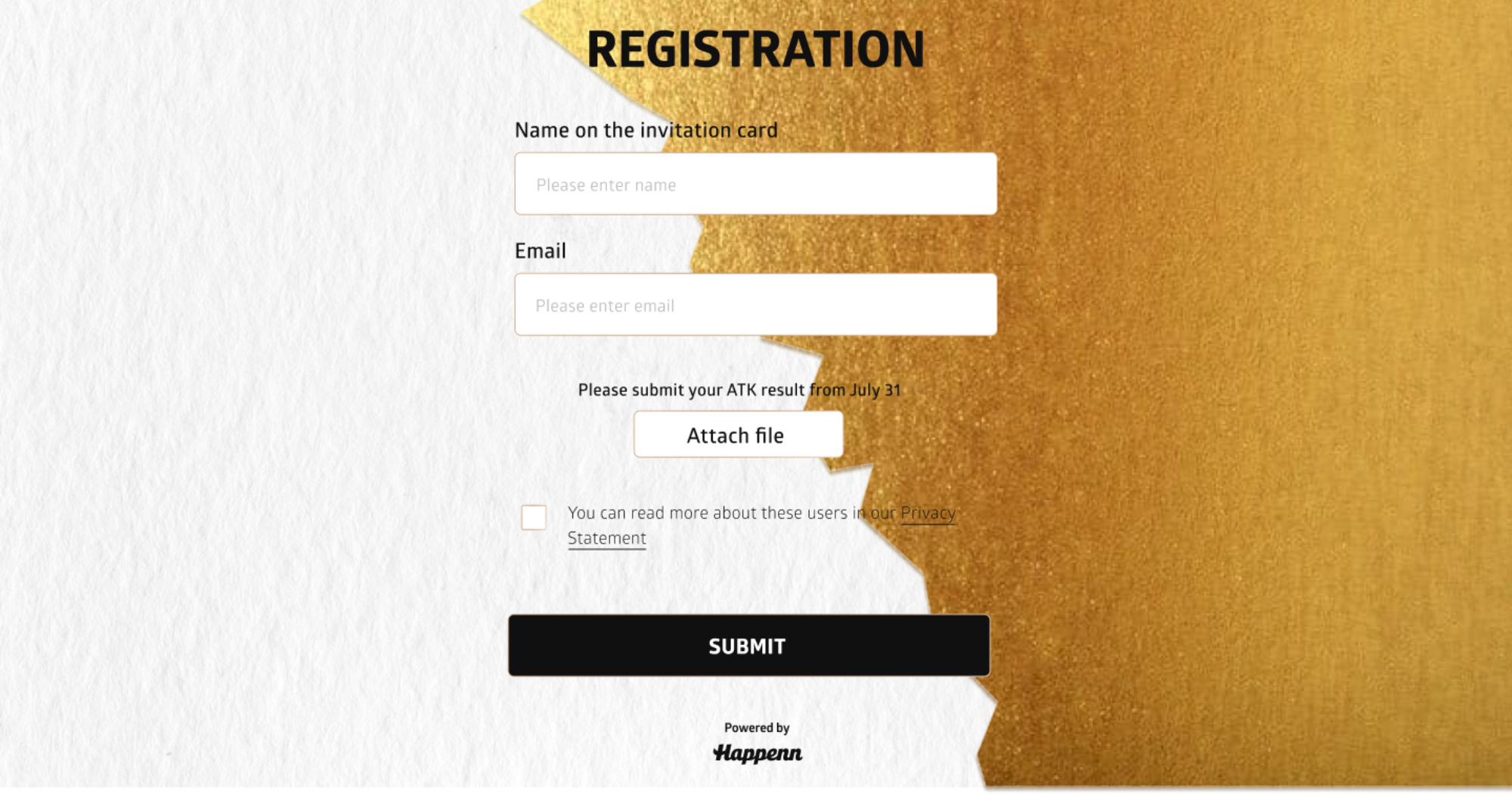
File upload allows users to submit supporting documents, images, or files. It’s an additional step we will only recommend to people if you request some necessary from the attendees, such as the payment slip or the COVID-19 ATK results.
Pros:
• Allows users to submit supporting documents, images, or files.
• Enables registration for events that require document verification.
• It provides convenience and efficiency for users to share relevant materials.
Cons:
• File size limitations may restrict users from uploading large files.
• Potential security risks, if not properly managed, such as malware-infected files.
• Requires moderation to filter inappropriate or irrelevant file submissions.
Captcha/ReCAPTCHA
Captcha/ReCAPTCHA protects online forms from spam submissions and automated bots. Because when it comes to online event registration, you are dealing with the actual human being and a spam bot that can ruin your system within seconds. The security system is one thing that we recommend you pay attention to.
Pros:
• Protects online forms from spam submissions and automated bots.
• Ensures that human users complete the registration process.
• Provides an additional layer of security and data integrity.
Cons:
• Requires careful implementation to balance security and user convenience.
Conclusion
Selecting the appropriate data collection format for online event registration forms is vital to optimize the user experience and obtain high-quality data. It is essential to consider the nature of the information you seek, your target audience’s preferences, and your event’s specific requirements. By leveraging each format’s strengths and addressing their drawbacks, you can design a registration form that maximizes user engagement and yields valuable insights.
Ready to Create Seamless Event Experiences?
At Happenn, we provide powerful event registration features and a comprehensive suite of event tech software to elevate your event management. Visit our website, happenn.com, to explore our offerings and revolutionize your events. For further inquiries, please get in touch with us via our contact page or at hello@happenn.com.

